Nginx屏蔽个别User-Agent蜘蛛访问网站的方法
发表时间:2015-02-09 11:46 | 分类:Linux | 浏览:4,330 次
对于做国内站的我来说,我不希望国外蜘蛛来访问我的网站,特别是个别垃圾蜘蛛,它们访问特别频繁。这些垃圾流量多了之后,严重浪费服务器的带宽和资源。通过判断user agent,在nginx中禁用这些蜘蛛可以节省一些流量,也可以防止一些恶意的访问。
步骤
1、进入nginx的配置目录,例如cd /usr/local/nginx/conf
2、添加agent_deny.conf配置文件
#禁止Scrapy等工具的抓取
if ($http_user_agent ~* (Scrapy|Curl|HttpClient)) {
return 403;
}
#禁止指定UA及UA为空的访问
if ($http_user_agent ~ "FeedDemon|JikeSpider|Indy Library|Alexa Toolbar|AskTbFXTV|AhrefsBot|CrawlDaddy|CoolpadWebkit|Java|Feedly|UniversalFeedParser|ApacheBench|Microsoft URL Control|Swiftbot|ZmEu|oBot|jaunty|Python-urllib|lightDeckReports Bot|YYSpider|DigExt|YisouSpider|HttpClient|MJ12bot|heritrix|EasouSpider|LinkpadBot|Ezooms|^$" )
{
return 403;
}
#禁止非GET|HEAD|POST方式的抓取
if ($request_method !~ ^(GET|HEAD|POST)$) {
return 403;
}
3、在网站相关配置文件中插入代码“include agent_deny.conf ;”。
location ~ [^/]\.php(/|$)
{
try_files $uri =404;
fastcgi_pass unix:/tmp/php-cgi.sock;
fastcgi_index index.php;
include fastcgi.conf;
include agent_deny.conf ;
}
4、重新加载nginx
/etc/init.d/nginx reload
测试
通过curl模拟蜘蛛抓取访问。
root@vm-199:~# curl -I -A "BaiduSpider" blog.nbhao.org HTTP/1.1 200 OK Server: nginx Date: Mon, 09 Feb 2015 03:37:20 GMT Content-Type: text/html; charset=UTF-8 Connection: keep-alive Vary: Accept-Encoding X-Powered-By: PHP/5.5.19 Vary: Accept-Encoding, Cookie Cache-Control: max-age=3, must-revalidate WP-Super-Cache: Served supercache file from PHP root@vm-199:~# curl -I -A "JikeSpider" blog.nbhao.org HTTP/1.1 403 Forbidden Server: nginx Date: Mon, 09 Feb 2015 03:37:44 GMT Content-Type: text/html Content-Length: 162 Connection: keep-alive root@vm-199:~# curl -I -A "" blog.nbhao.org HTTP/1.1 403 Forbidden Server: nginx Date: Mon, 09 Feb 2015 03:37:52 GMT Content-Type: text/html Content-Length: 162 Connection: keep-alive
nginx日志上的效果如下。
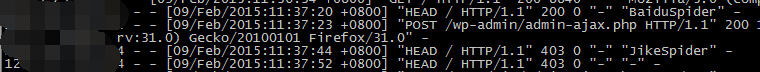
到这里,nginx通过判断User-Agent屏蔽蜘蛛访问网站就已经完成,可以根据实际情况对agent_deny.conf中的蜘蛛进行增加、删除或者修改。
现在只有1个回复
Comment (1)
Trackbacks (0)
-
还没有Trackbacks
好东西,正好需要。。。