Linux使用iptables和ipset屏蔽指定国家IP访问的方法
发表时间:2019-10-16 10:48 | 分类:Linux | 浏览:1,760 次
ipset是iptables的一个扩展,可以创建IP集,设置iptables规则更加灵活、高效和美观。基于这种特性,在linux中可以禁止某个国家的IP访问,也可以设置智能中国IP访问的白名单。
第一步
获取国家IP地址段,下载地址:http://www.ipdeny.com/ipblocks/ 。
第二步
安装ipset扩展
#Debian/Ubuntu系统 apt-get -y install ipset #CentOS系统 yum -y install ipset
第三步
创建规则,例如中国IP的集合。
#创建一个名为cnip的规则 ipset -N cnip hash:net #下载国家IP段 wget -P . http://www.ipdeny.com/ipblocks/data/countries/cn.zone #将IP段添加到cnip规则中 for i in $(cat /root/cn.zone ); do ipset -A cnip $i; done
第四步
屏蔽中国IP访问(注意如果是从中国SSH到服务器,以下操作会导致服务器无法连接,谨慎操作!)
iptables -I INPUT -p tcp -m set --match-set cnip src -j DROP
解除屏蔽
iptables -D INPUT -p tcp -m set --match-set cnip src -j DROP
这样屏蔽指定国家IP访问的需求就已经实现,如果服务器或者网站被攻击,可以用这个方法试下。另外可以试用“moerats”分享的一键脚本快速屏蔽。
使用演示
wget https://raw.githubusercontent.com/zhangnq/scripts/master/bash/block-ips.sh chmod +x block-ips.sh ./block-ips.sh
屏蔽
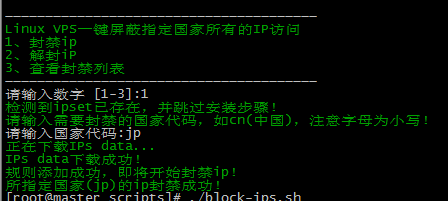
查看
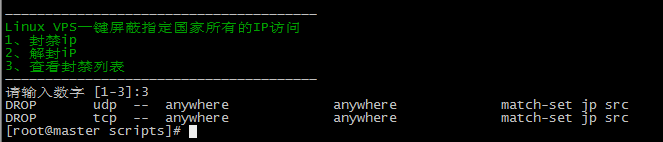
参考:https://www.moerats.com/archives/585/